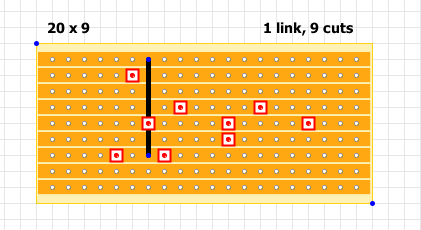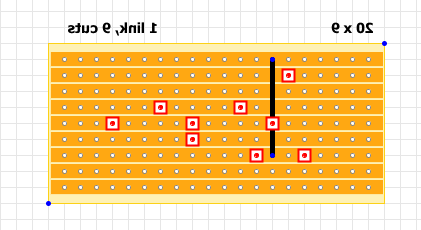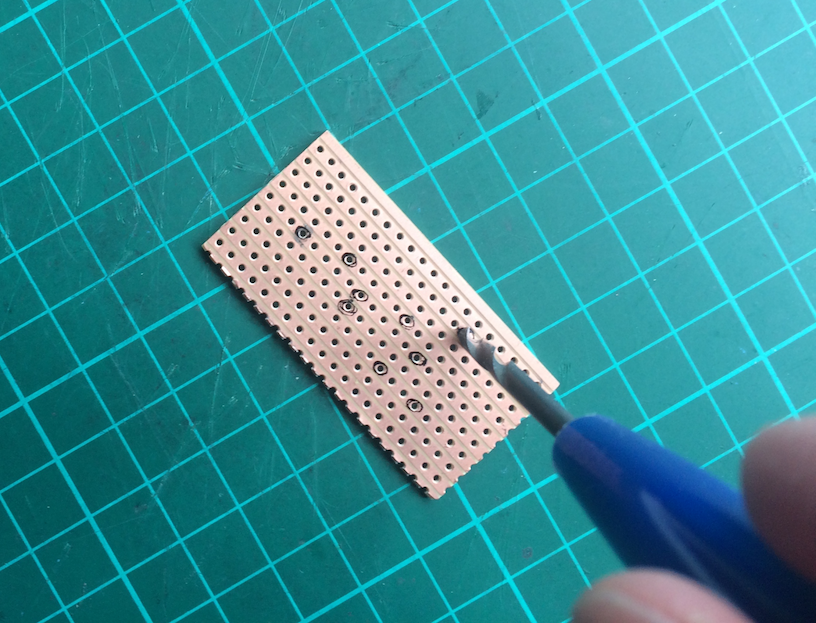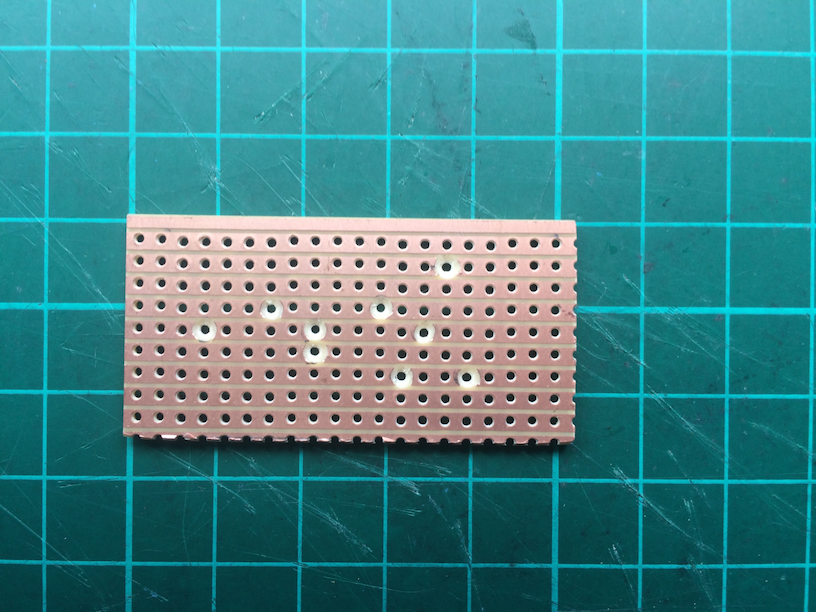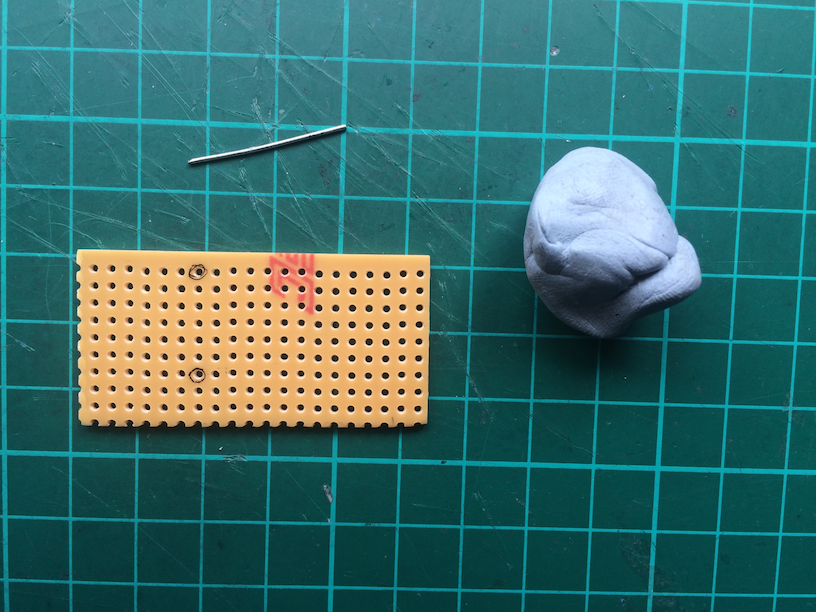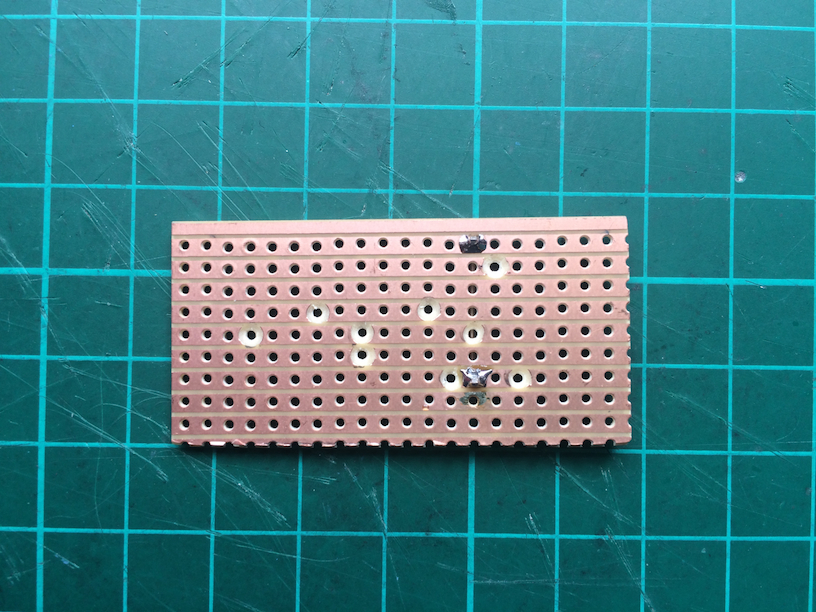Now that the vero board is cut to size I need to make a few cuts in the copper tracks and solder in one wire connection as per the vero layout diagram above. The vero layout’s 2nd image shows what needs to be done:
The red squares represent 9 cuts in the copper tracks on the back-side of the vero board and the black line represents one wire connection on the front of the vero board.
Remember that this image shows the cuts as if you are looking from the non-copper side of the vero board (pretend that you have x-ray vision). This means that when you are actually making the cuts the board is flipped over horizontally and so you need to work with a mirror image of the cuts diagram. I use image editing software to create a flipped mirror image:
Now I work from this image and not the original one. Using a pen or pencil I mark on the vero board where the cuts will be:
The cuts are made using a 3mm drill bit, turning it clockwise just enough so that it creates a break in the copper track. Not too much pressure is needed. I bought one of these to make my life easier:
I twist and cut each one like so:
Here’s the finished job:
At this stage it’s a good idea to grab a multimeter and set it to continuity mode to make sure that the cuts are true, and that there are no fragments of copper that might still allow a connection across the tracks.
I now need to add one wire connection. This time the vero layout shows it correctly because the connection will be added to front of the vero board. It’s just a short piece of wire cut to the appropriate length. With a pen I mark the two holes on the front-side of the vero board:
(Notice my favourite tool – a big blob of blu-tack. I use this to hold the vero board in place when I’m working on it. Also I use it to hold the components in place when soldering).
I’ll bend the wire so it pokes through the two holes then solder it on the other side and snip off any excess wire with some cutters:
That’s enough for today. Next time I’ll solder the components onto the vero board.