(Continued from Part 1)
Beginnings
As I wrote in Part 1, I had to get something out of the door within the given 6 months of project time funded for Archi. We had said, in the first planned stages, that the deliverable would be a “proof of concept” application, with the hope that we might get additional funding beyond the 6 months if there was enough interest in the project. I was never really interested in creating a “proof of concept” tool, I wanted to deliver a full-blown application, ready for real-world usage.
Some developers are, let’s say, a little unsure of themselves, inclined to conceal their code behind a veil of false modesty. I’m happy to say that I’ve never suffered from this affliction, as I like to get the first few lines of code out there as soon as possible. If it’s junk, I want to know. Maybe I’m naive, or overly enthusiastic, or maybe it’s because, as the character of Mister Wolf in the film Pulp Fiction says, “I solve problems”.
If I’m writing a desktop application, such as Archi, I like to start straight away by creating an empty application window with the App’s title in the top bar, an icon, a basic menu and an “About” dialog box declaring me as the author (to take the blame, not the credit). That’s it. This only takes a few hours to put together, but it means that you have an App. It doesn’t do anything except open, close and show the “About” box, but you have a freakin’ App. It’s like creating a frame for a picture, or an outline for a novel. On day 1 you can launch your App and you can show it to people. It’s a tangible thing. This is really important if you want to encourage interest in your endeavour, and convince people that you just might be able to do the impossible. Also, this is Open Source software funded by public money, so transparency is key.
After the initial code was written, I created a project at SourceForge and committed the code. It was a CVS repository then, now no longer visible since the transition to Git a year later.
Frameworks
Choosing a modelling and graphical framework was the next task. At the time, I could already hack something in Eclipse’s Graphical Eclipse Framework (GEF) which would take care of the boxes and lines, and I could use the Eclipse Modelling Framework (EMF) for the model, persistence, and model notifications. Additionally, there is the Graphical Modelling Framework (GMF) which combines the two frameworks but this turned out to generate too much Voodoo Code.
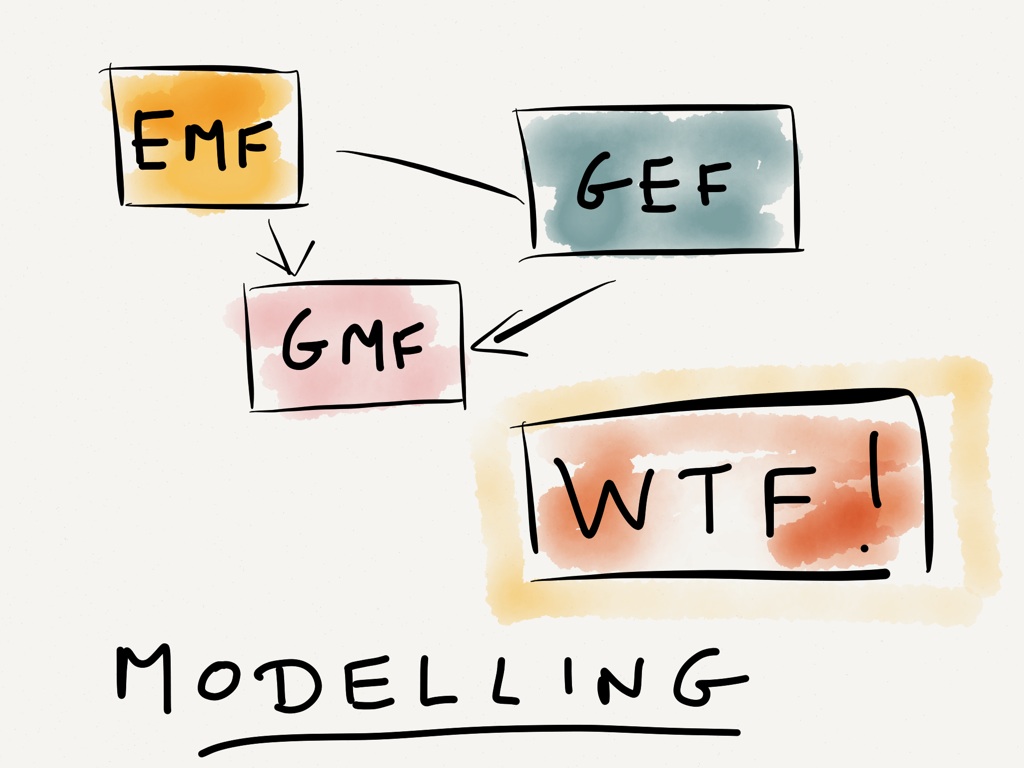
Voodoo Code is a term I use for frameworks that generate code and artifacts based on a given set of user-provided meta-models and input by some mysterious and opaque process. Something very, very clever is going on in that Voodoo, but you sure as hell don’t know what it is. Many lines of code are automagically generated, but you don’t know how to modify them, or what might break if you do. I have to confess to being horribly confused by GMF, I feel scarily not in control; and of course there’s the old problem of the lack of documentation in the Eclipse eco-system (don’t get me started on that subject). And I only had 6 months to work with. It was like this Dilbert cartoon:
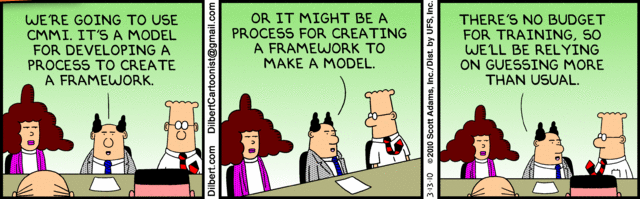
I went with the “old school” option – a combination of EMF to create the model and persistence framework, and GEF to handle the drawing graphics, and I would hand code the “glue” between the two frameworks. The cross-platform, Java-based, Eclipse framework could handle all the windows, menus and other GUI requirements. At least this way I could understand and maintain the code without feeling that it was all sinking away from under my feet. I should say that the EMF does in fact generate code, but it’s boiler-plate code, easily modifiable and very easy to update (and EMF has great documentation and support). Eclipse did a great job with that framework. Not so sure about GMF, though. A colleague once remarked that he wished GMF could be “un-invented”.
I spent the next two months developing a basic EMF meta-model for the ArchiMate model and the Application model, and linking this to the GEF to draw the boxes and lines, and battling with the Eclipse framework in order to beat it all into some coherent shape. At one painful point in the development process I grew doubtful, abandoned EMF completely, and spent the next three days and nights coding an alternative. On the fourth day I realised that I had effectively re-written EMF, although in a half-baked manner. The following day, I put it all back again, and really appreciated how well EMF has been devised. I wasn’t using Git version control in the early development phase, I was using CVS. If I had been using Git, I could have created any number of alternative, experimental branches with ease.
