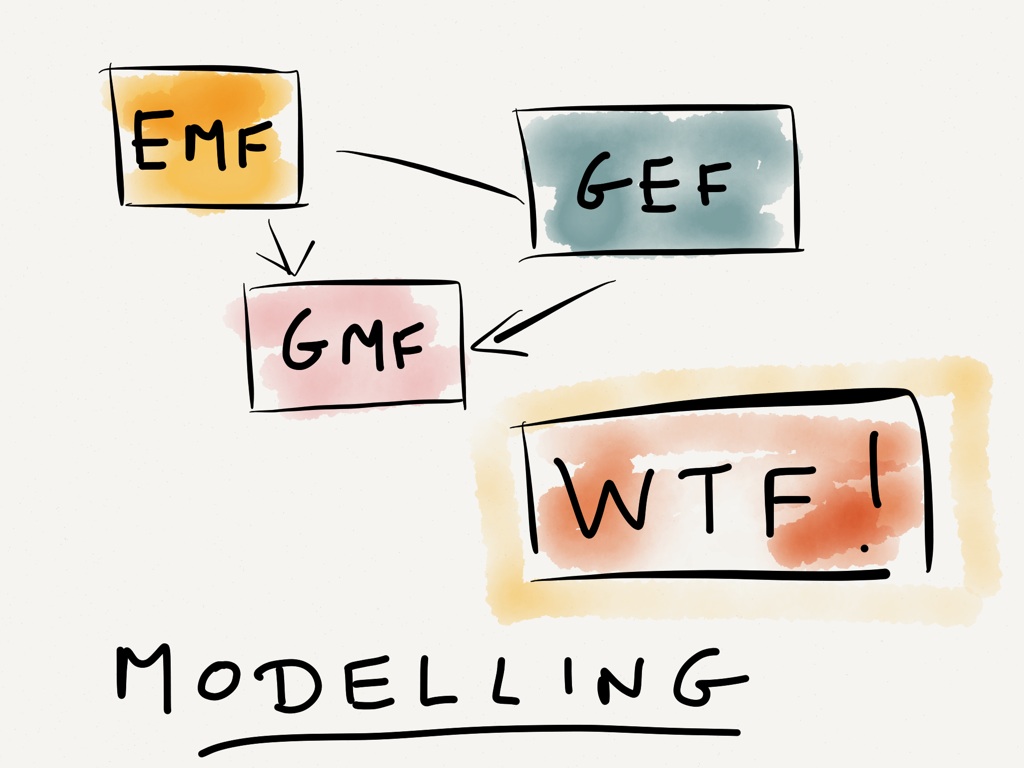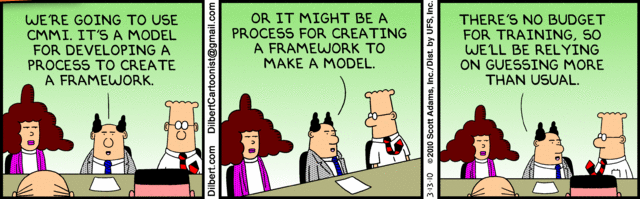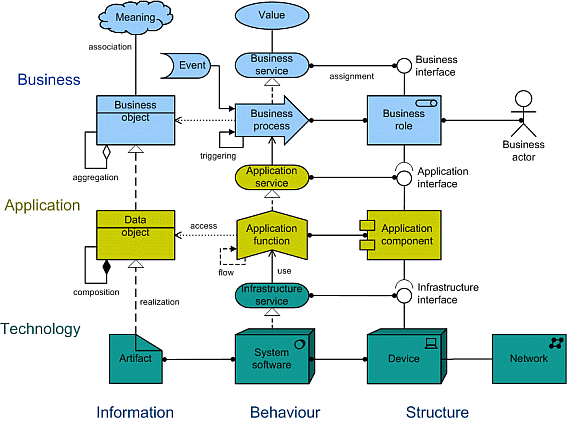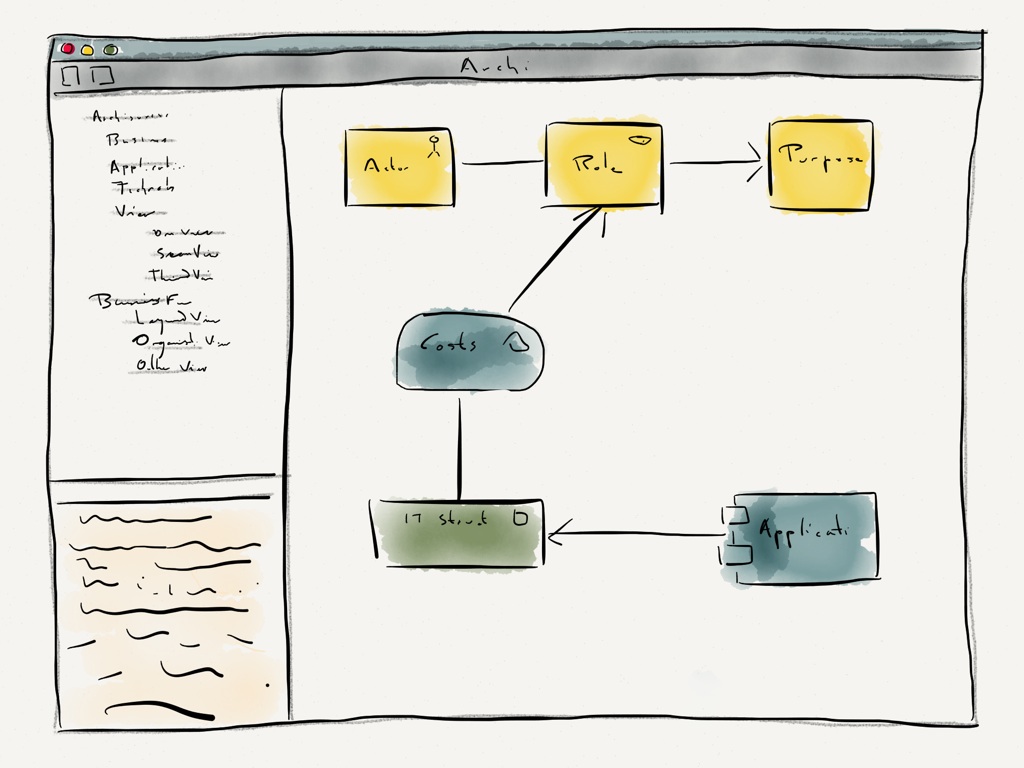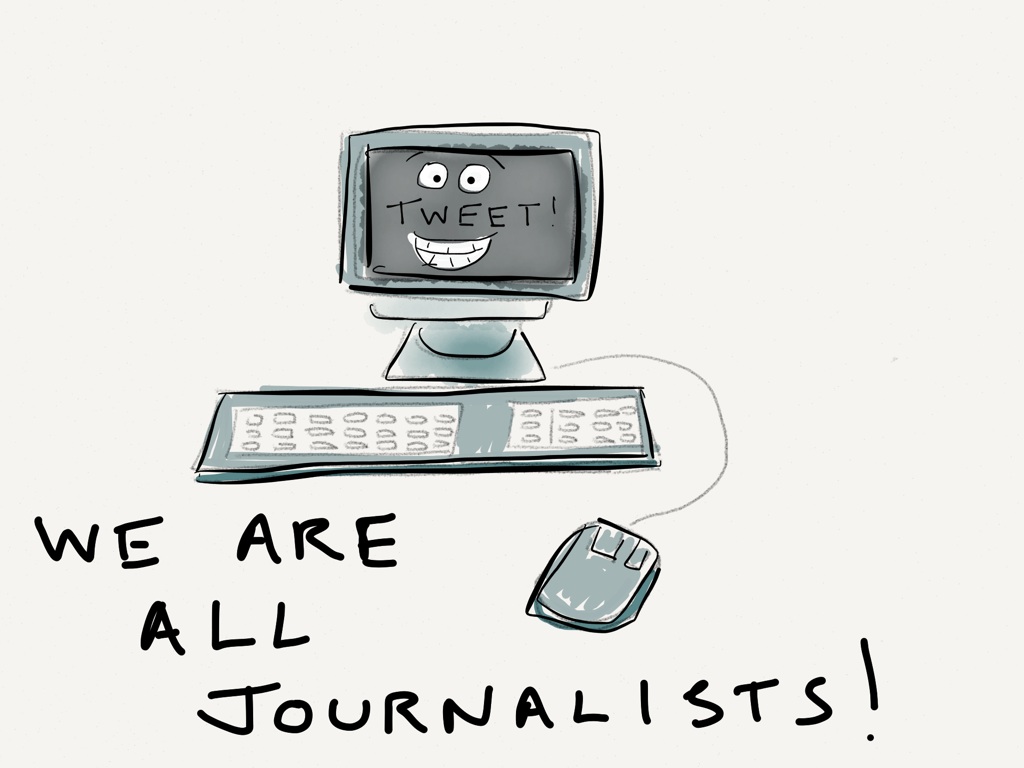(Continued from Part 2)
Release early, release often
A very early version of Archi was ready by mid-March 2010. I demoed this to a roomful of enthusiastic delegates at an Enterprise Architecture Practitioner Group (EAPG) meeting in Birmingham, UK. It was warmly received. The features were very basic, but there was enough there to whet the appetite.
An alpha version of Archi, version 0.7.0, was released on April 8th 2010. Even though an alpha release, this version actually implemented most of the core functionality. All three ArchiMate layers were implemented, as was support for multiple Views and you could save the diagrams as image files. Further alpha and beta releases were made in April and May 2010. These versions focussed on fleshing out the feature set, bug fixing and getting early user feedback.
The official public version 1.0, was released on June 18th 2010 in time for the summer EAPG meeting. This version implemented the main feature set together with all the “hints” available in the Hints window, and Help documentation. Again, it was received well. We also had a website, a Google forum, and a small, but growing, Archi user group. The 6 months were up. (I should add, not to promote my ego, that this was all done by myself – there was and has only been one developer/documenter/website maintainer/helpdesk/designer/stunt coder.)
Beyond 6 months and Global uptake
It turned out that Archi was not just being used by the Jisc projects in UK higher education. Professional and student Enterprise Architects everywhere were downloading it. As a result of its early success, 6 months funding turned into 24 months funding, taking me up to December 2012. I have to extend enormous gratitude to Jisc for providing me with the funding to work on Archi for all of that time.
During that overall period I added many more features in response to user feedback posted to the Archi User Forum and received by email. This feedback resulted in Archi’s infamous “Magic Connector” and inspired many other features that contributed to its ease of use and popularity.
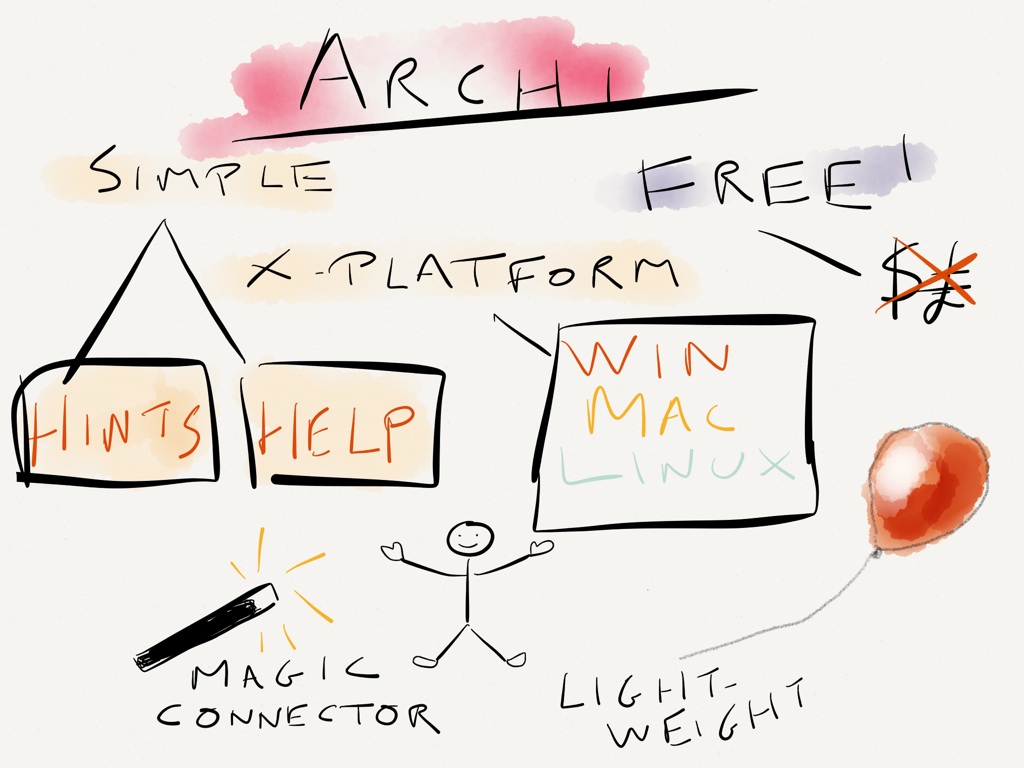
Feedback was generally positive. Ideas came flooding in from users around the world. News of Archi was spreading fast. Here are some examples of feedback from the first few months of its release (anonymised):
“…first impressions are that it’s a much nicer experience to actually model with… The feeling I get from Archi is that it’s helping me to create shapes, link and position them rather than jumping around dictating how I can work with it. And the models look much nicer too… I think Archi will allow people to investigate EA modelling cost free to see whether it works for them, something that’s not possible at the moment.” – Staffs University, UK.
“It’s a really impressive application and very nicely built on top of Eclipse.” – Healthcare Institute in the Netherlands.
“Archi – nice work – looks very promising – I hope you can find the time and money to keep building it out!” – EA consultant, Australia.
“I’m new to EA world, but Archi 1.1 makes me feel like at home! So easy to use and so exciting…” – Senior Engineer, Russia.
“The most interesting tool to date for Archimate is yours, also because it is based on Eclipse and GEF.” – PhD student from France adding extensions in the Telecom domain.
“Version 1.3 looks great! We are rolling Archi out to all our architects next week. The ones who have tried it so far all love it.” – Senior Architect, Insurance company, US.
“It’s a nice alternative… In my first attempts of using the tool I found it to be very useful and promising.” – IT Architect, Delft University of Technology.
I think it’s interesting to note the efficacy of a fast feedback loop between me, as the developer, and an enthusiastic group of users. As the musician Robert Fripp likes to say, it’s important to remain “small, mobile, and intelligent”. Without the constraints of formal processes and methodologies imposed by the parent organisation, I was able to develop the software iteratively and quickly, implementing new features that the users, and I, felt were important. Open beta testing allowed me to fine tune the features as the users suggested.
Archi allows for EA conversations
It was clear then, and still is now, that the availability of Archi as a free tool allowed for a greater degree of sharing and discussion of EA in the UK Higher Education sector, and, indeed in the wider community, both commercially and non-commercially. Archi was the core tool used at various Modelling Bashes at UK Universities, a London King’s College ArchiMate workshop, and many of the discussions in the EA Practice Group meetings revealed that practitioners were sharing models created using Archi.
As I attended more EA Practice Group meetings, overheard discussions, and saw increasing numbers of presentations using screen-shots of Archi models, I saw Archi’s presence growing more and more. Why was this?
That Archi is free and open source is one good reason. Another reason is that it runs on all three main platforms – Mac OS X, Windows, and Linux. But looking at the rich feature-set of some of the major modelling tools tools out there I wonder why anyone would choose Archi. Could it be the pricing model? The bigger tools are great if you’re a large company and can afford the licence, but not so great for the single user, the EA student, the small enterprise, the cash-strapped University.
Archi’s popularity puts a great pressure on me, as the only developer. Users want Archi to support some of the features that these other tools have. For free, of course. They would love to have model repository support, sharing of models, versioning of models, export to this format, import from that format, and so on. Of course, there’s always the get-out clause – “It’s Open Source. Perhaps you’d like to contribute…?”
But whatever the future for Archi, what has been clear to me is that in its existence it has provided very many people with a means to share models and EA conversations that might not otherwise have been possible.